Model settings
Model settings are an important part of the model. The settings specify how the model will be saved and displayed.
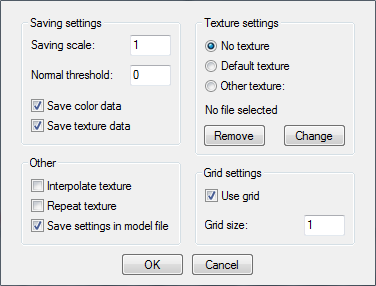
Saving scale
This setting indicates at what scale the model should be saved. By default this is set to 1. If you are making a very small model, it is often easier to create a bigger model and scale it down. You can for example set the saving scale to 0.1 to make the model ten times smaller. When you open the model again in Model Creator, the original size will be restored.
Normal threshold
This setting is used when saving the model. It indicates whether the normals of two faces should be smoothed. If the angle between the normals is less than this value, they will be smoothed. You can set this to 0 if you don't want the normals to be smoothed.
Save color data, save texture data
These settings indicate what data should be saved when saving the model. You can disable the color if you want the model to use the drawing color and alpha instead. You can also turn of texture data, but I have no idea why you would want to do this. I added it anyway.
Interpolate texture
Indicates whether the texture should be interpolated when displaying the model. This setting also influences the 'Create GML code' function.
Repeat texture
Indicates whether the texture should be repeated when displaying the model. This setting also influences the 'Create GML code' function.
Save settings in model file
Normally, Model Creator will save the model settings in the model file. If you don't want this, you can turn this option off. Note that if the settings are not saved, the 'save settings in model file' setting is not saved either, so you will have to turn it off again when you load the model.
Texture
This setting indicates what texture should be used when previewing the model. You can choose between no texture, the default texture, or your own texture.
Grid
Changes the grid size or turns the grid off.
Comments
There are no comments yet.